
Microsoft Integration
Connect NetDocuments across Microsoft 365.
Deep integrations, built-in AI, and a seamless experience across apps make NetDocuments and Microsoft a winning combination for legal professionals. Work smarter every day with stronger security, enhanced collaboration tools, and even more powerful workflows across Microsoft Teams, Outlook, Word, and Copilot.

A next-generation experience that’s seamless, efficient & intuitive.
Connected intelligence
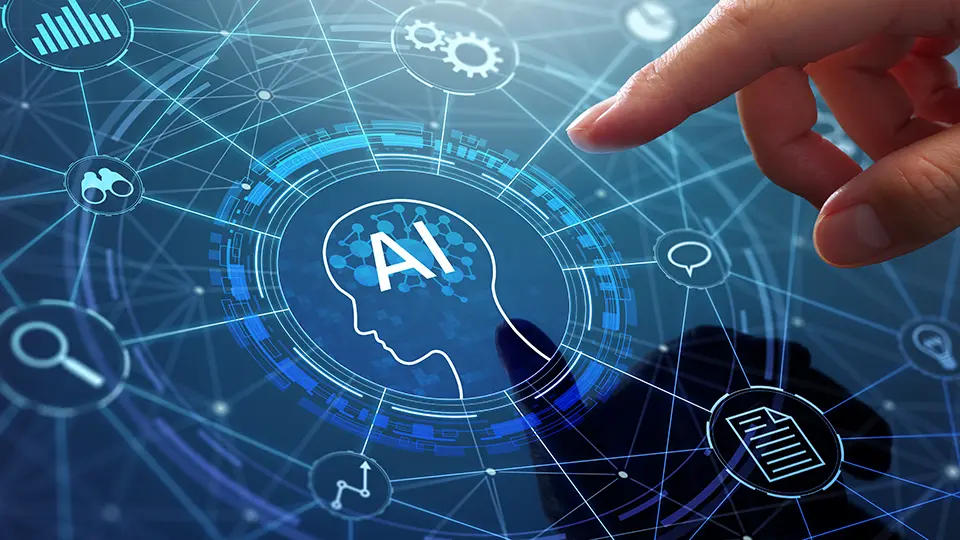
NetDocuments is working on a Copilot integration to help legal professionals quickly find documents and information stored in NetDocuments. Stay tuned for updates on how this will enhance workflows across Microsoft 365 applications.
Seamless integrations
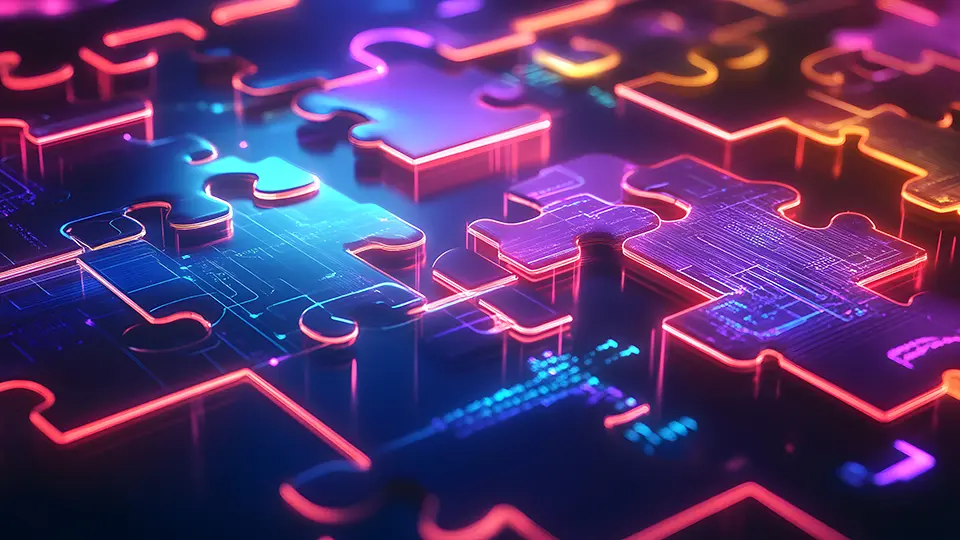
Whether you work in Word documents, Teams chat, Outlook email or other Microsoft tool, NetDocuments meets you where you work so you can stay focused.
Smarter experiences

Our new design provides a consistent look and feel between Microsoft applications and the NetDocuments platform for an intuitive experience across apps and devices.
Copilot taps into your DMS content
NetDocuments is actively developing a Copilot integration that will allow lawyers to query with natural language requests and retrieve relevant documents from NetDocuments. This upcoming feature aims to streamline document search and drafting within Microsoft 365 applications like Outlook and Teams.
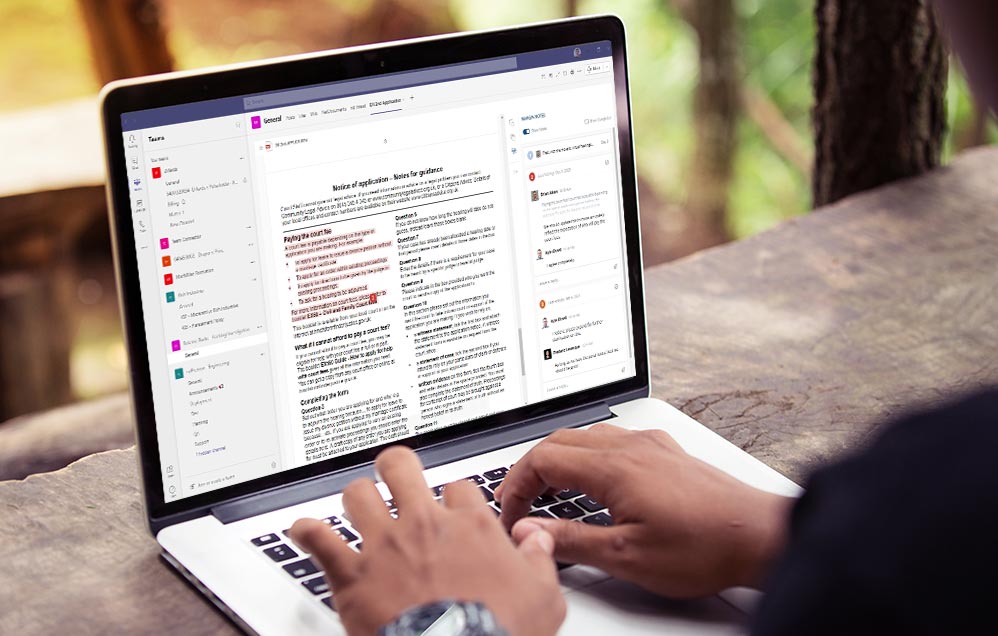

Desktop co-authoring for real-time updates
NetDocuments will be expanding its co-authoring capabilities to include real-time desktop co-authoring in Microsoft Office applications like Word, Excel and PowerPoint. As part of NetDocuments participation in Microsoft’s Cloud Storage Provider Program Plus (CSPP+), users can work collaboratively on documents using native co-editing capabilities via the web or desktop.
Better email management in Outlook
With significant enhancements to NetDocuments new web-based integration with Outlook, law firms and legal departments can have confidence knowing that the NetDocuments integration is ready and available. The same mail filing experience is available on Outlook mobile as well.
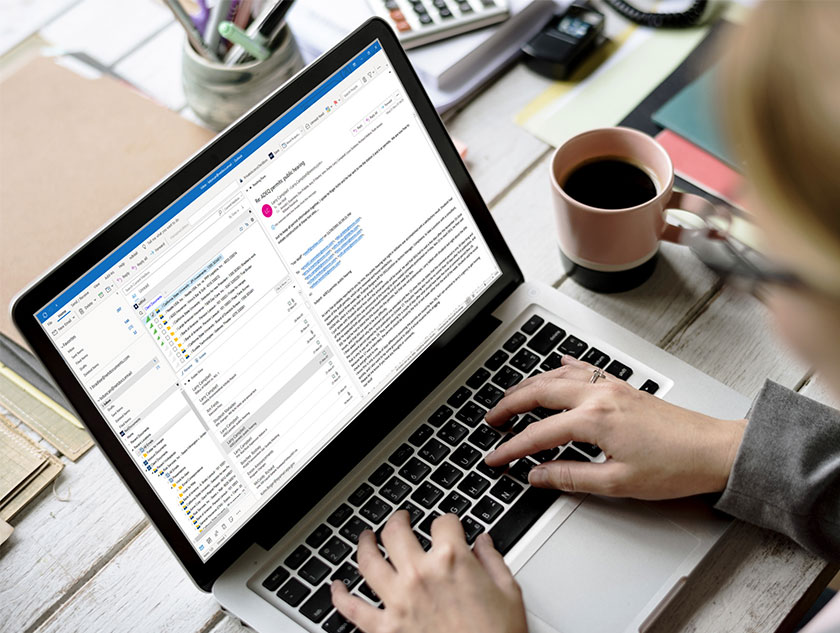
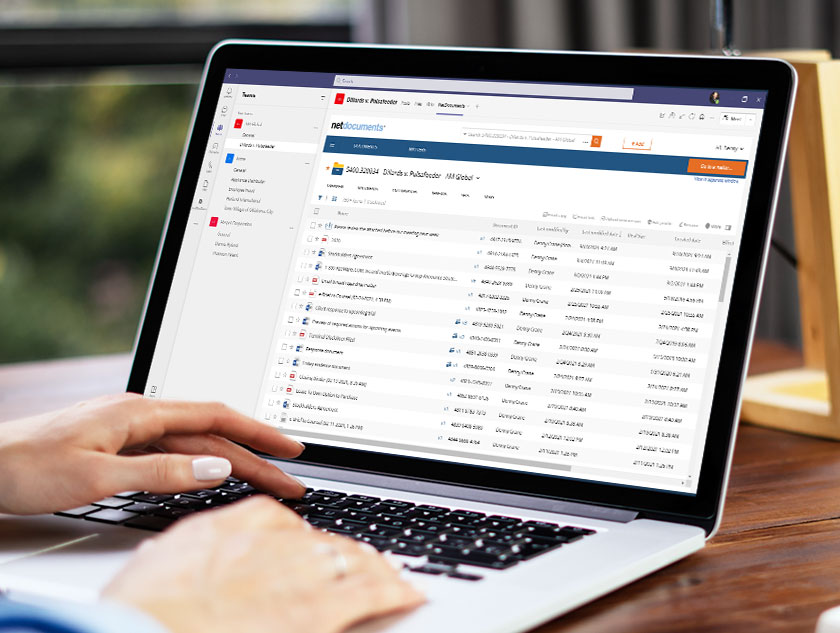
Enhanced collaboration in Teams
NetDocuments revamped Teams app experience provides a seamless look and feel, trusted security, ability to access documents and make notes, all within Teams, while simultaneously leveraging the benefits of the NetDocuments platform to further reduce time spent switching between applications further improving productivity, security, and collaboration within an organization.
customer stories
See what customers are saying…
“I was particularly impressed by the deep integration with the Microsoft 365 stack and the refined add-in design, which promises a consistent user experience across platforms, complemented by its intuitive contextual awareness.”

Mitch Owens
Gilbert + Tobin
“The Outlook experience of being able to attach records, file communications, and even have those filing locations automatically predicted really stood out to us. Competitors simply could not match what NetDocuments was offering in the way of these integrations.”
Senior Corporate Counsel
Biotech Company
Resources
Level up with these resources
-

- Blog
NetDocuments Wins Practice Management Innovation Award at 2025 Legalweek Conference
NetDocuments is proud to announce a new accolade for our intelligent…
-

- Blog
Ready-to-Go AI Apps for Legal Use Cases Available Now in the New ndMAX Studio
Legal professionals are looking for smarter, faster, secure ways to harness…
-
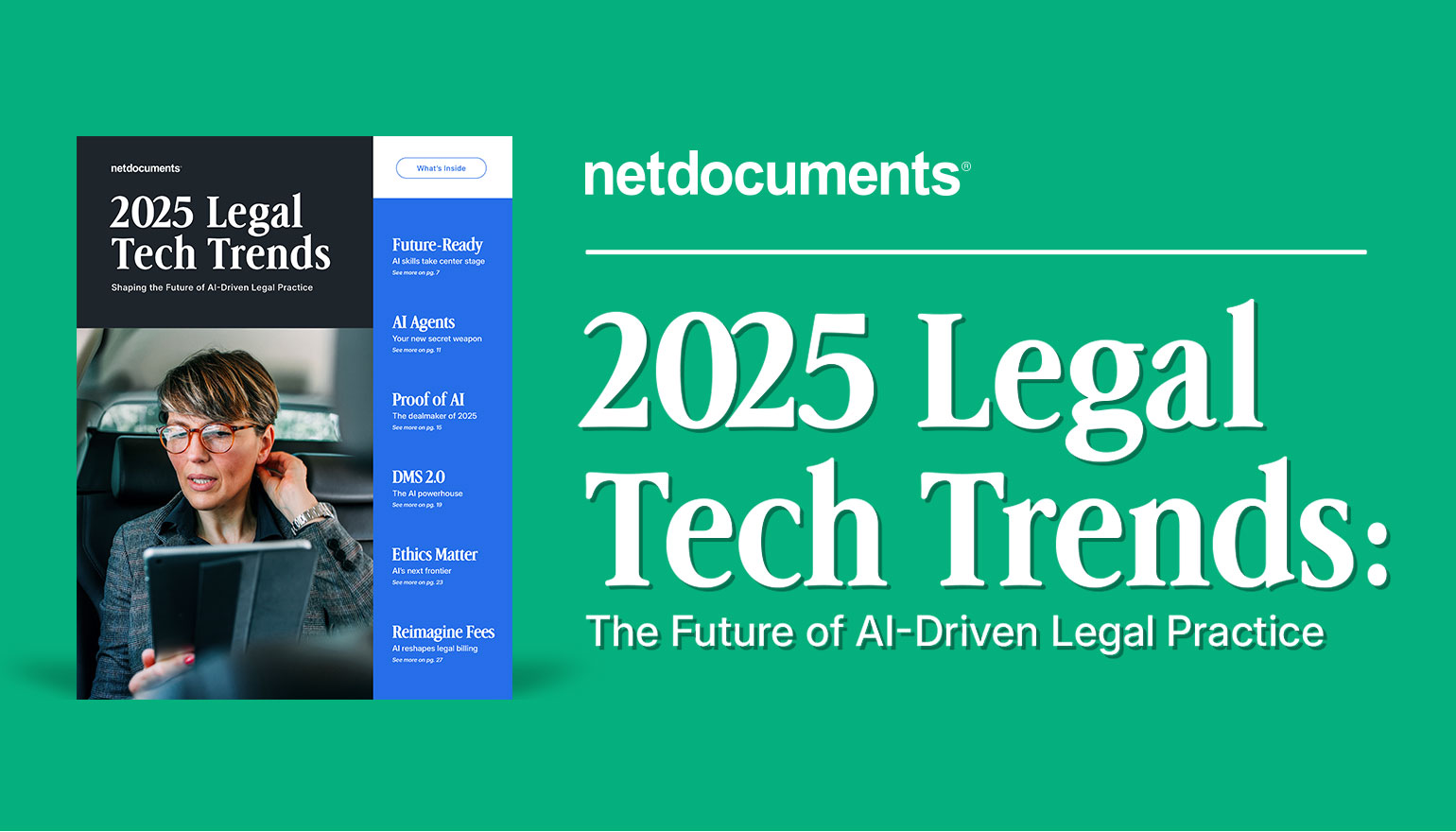
- Blog
AI-Driven Legal Tech Trends for 2025
With 79% of law firm professionals now incorporating AI tools into…
-
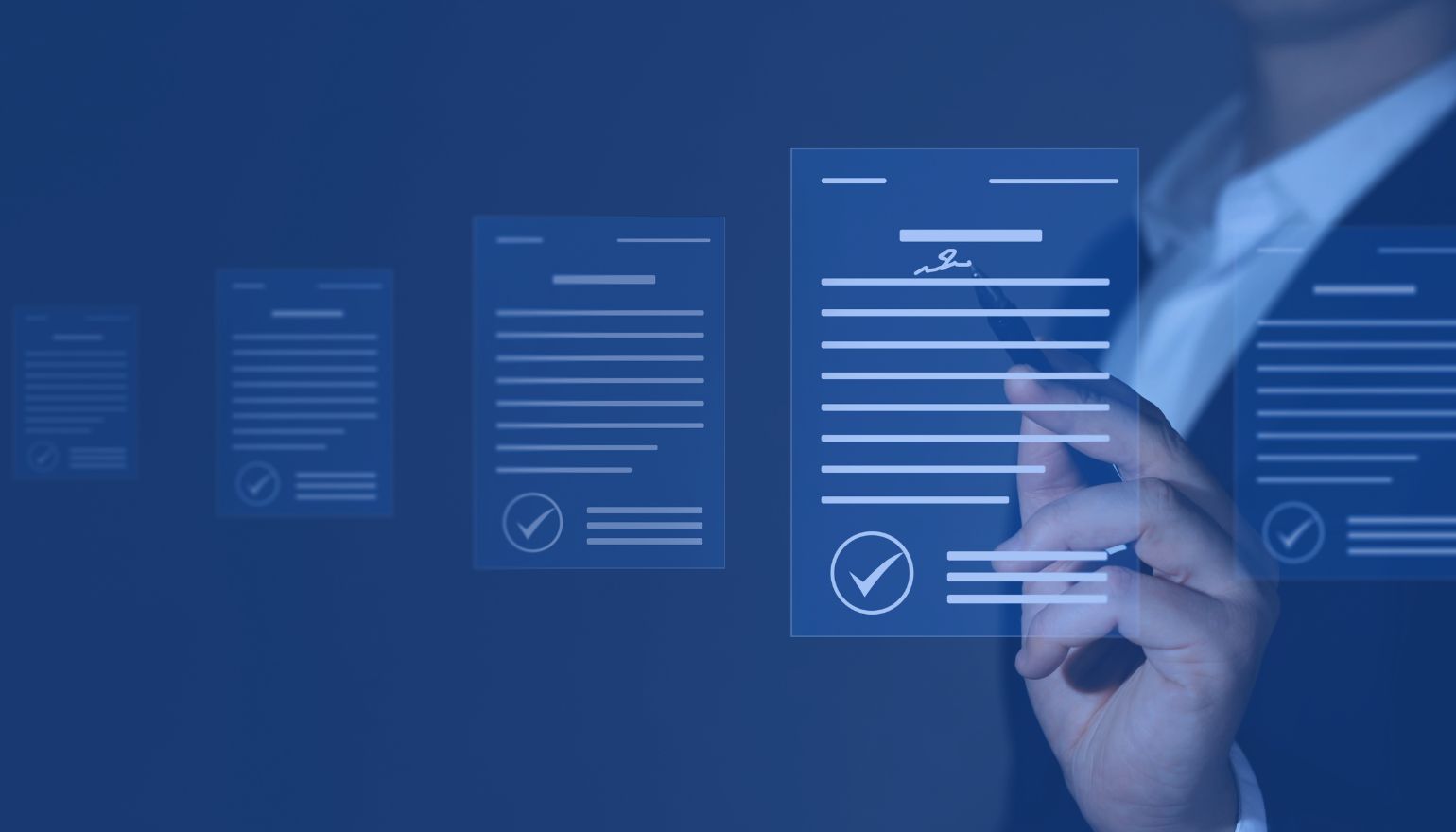
- Blog
Convincing Corporate IT That Legal Really Is Different: Making the Case for Corporate Legal Department Software
Explore the unique challenges legal operations leaders face in advocating for…
FAQs
How has NetDocuments Microsoft integration changed and improved?
As announced at the Microsoft Build 2024 developers conference, the NetDocuments and Microsoft Copilot integration enables legal professionals to access NetDocuments content directly from Copilot. NetDocuments is also expanding its co-authoring capabilities, improving email management, elevating functionality within Teams, and implementing a new design system based on Microsoft’s own Fluent UI to create richer, more seamless experiences across NetDocuments and Microsoft
How will NetDocuments deeper Microsoft integrations impact a user’s day-to-day?
These are the kinds of initiatives that have a lasting effect. Gain direct document access across Microsoft applications. Improve email management with more efficient email fling, predictive filing, and secure document sharing. Share documents, co-edit documents in real time, and manage document access — directly within Teams. Experience consistency across platforms and leverage AI-enhanced document interactions with Microsoft Copilot with natural language document searches and AI-powered document drafting and review
What should I do if I want to learn more?
Check out our latest webinar on how NetDocuments integrates with Microsoft 365 to revolutionize your legal document management. Learn about co-authoring, global filing indicators, attachment handling, and more, all aimed at maximizing your productivity and collaboration. Watch the webinar recording on-demand.
NetDocuments


