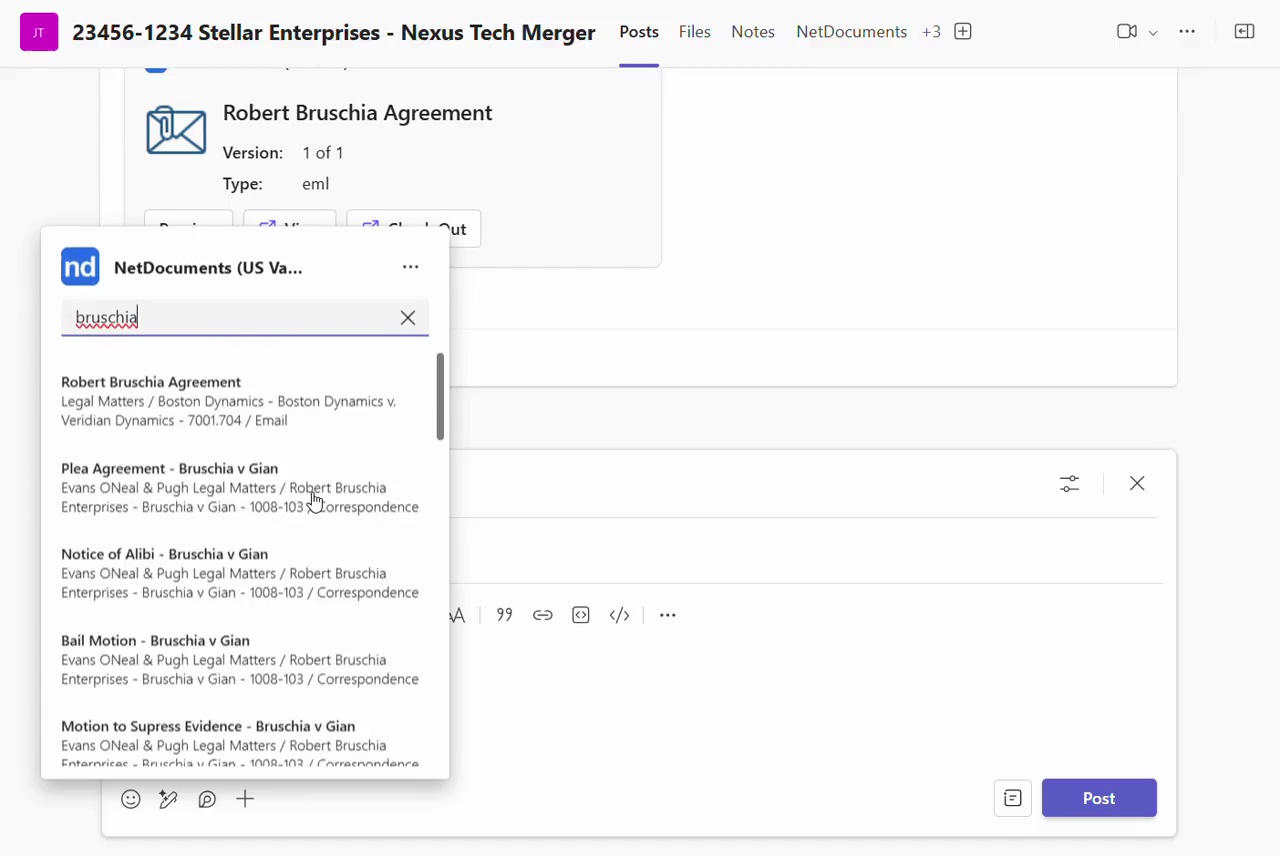Secure Chat Integration for Microsoft Teams
Access your documents without leaving Microsoft Teams.
NetDocuments connects seamlessly to Microsoft Teams, allowing you to securely manage, preview, and collaborate on documents in the DMS while working in Microsoft Teams.
Stop jumping from tool to tool for better collaboration.
DMS & Teams connection

Working in Microsoft Teams? Easily manage, save, rename, preview, and collaborate on documents in NetDocuments without ever leaving Microsoft Teams.
Everything in one place
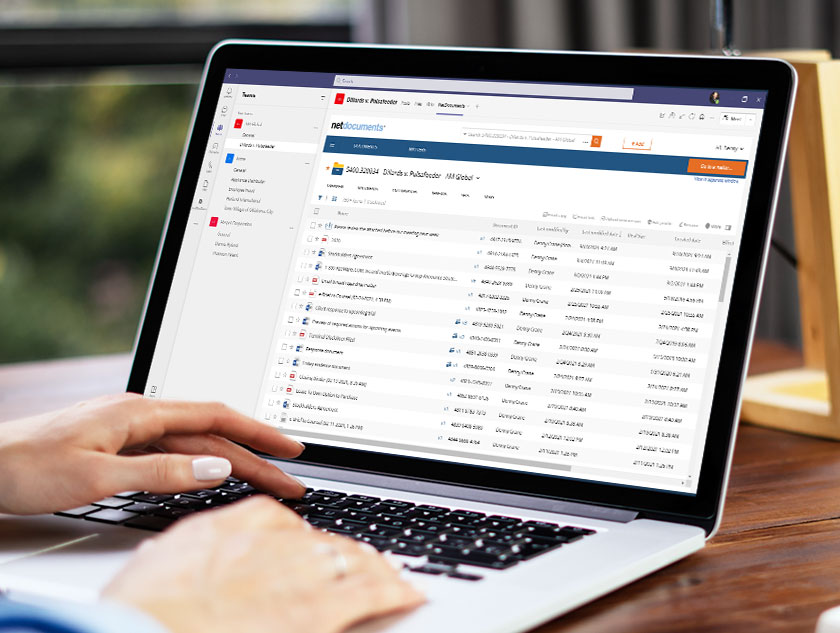
Keep all of your chats, documents, and other related content organized by project and matter, allowing you to keep everything together and easily accessible, regardless of where it originated from.
Secure & controlled

Maintain data governance and compliance by using the Microsoft Teams integration to keep critical documents inside your secure NetDocuments repository while collaborating.
upcoming webinar
Why Now Matters: Redefining the Role of the Intelligent DMS
See why now is the moment to rethink the role your DMS plays + new features like AI profiling and our first Agentic AI tool for editing in Word.
Save directly from Microsoft Teams
By connecting with Microsoft Teams, you can save and tag discussions, files, and any other relevant case, project, matter, or client information from your chat right into NetDocuments.
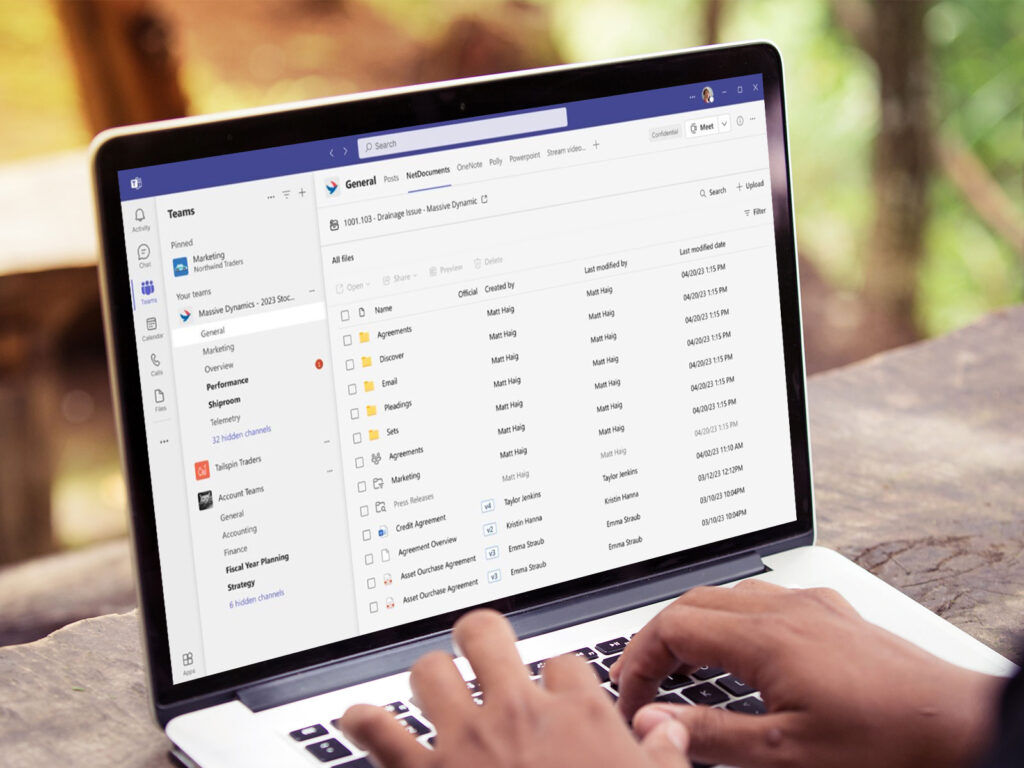

Boost productivity & collaboration
NetDocuments integrates with the productivity tools you’re already using so that you can easily manage your documents without having to switch applications.
Keep documents secure
By connecting with Microsoft Teams, always have confidence that documents have the same access controls and security measures in place that have been set within the NetDocuments intelligent DMS.

customer stories
See what customers are saying…
“NetDocuments tight integration with Microsoft’s productivity applications and the ability to manage documents and emails from a centralized location is also a big positive for us.”

Marco Marcello
Lavan
“NetDocuments has offered us such an advancement in how we use our document management system because the lawyer can get it wherever they are. “

Jackie Willis
Gould & Ratner
Resources
Level up with these resources
-

- Blog
Day 2 Recap from Inspire Phoenix: Innovation Where Great Legal Work Happens
Michael Owen Hill Director of Product Marketing Day two of Inspire…
-

- Blog
Inspire 2025 in Phoenix Day 1 Recap: The Future of Legal Work Is Now
Michael Owen Hill Director of Product Marketing Today marked the beginning…
-

- Blog
The Intelligent DMS: Solving Yesterday’s Frustrations and Creating New Solutions for Tomorrow
Michelle Spencer Lead Technology Strategist Legal professionals have always demanded more…
-

- Blog
ILTACON 2025: Top 4 Legal Tech Topics that Dominated This Year’s Show
Jill Schornack VP of Product ILTACON continues to serve as a…
FAQs
What makes the NetDocuments Microsoft Teams integration different from others?
The NetDocuments secure chat integration with Microsoft Teams is designed specifically for legal professionals, for a matter-centric approach to document collaboration. Unlike generic Teams integrations, NetDocuments enables legal professionals to manage, preview, and collaborate on documents directly within their primary collaboration tool, so you can stop switching between tools and focus on productivity.
How does the NetDocuments Microsoft Teams integration ensure matter-centric organization?
This integration allows legal professionals to manage discussions, files, and documents in a structured manner, reducing the risk of miscommunication and ensuring that all relevant information is easily accessible. By maintaining a single source of truth for each matter, the NetDocuments Microsoft Teams integration helps legal professionals track and manage case-related content more effectively.
What actions can I perform on documents from Teams?
When working with documents using the NetDocuments Microsoft Teams integration, users can preview, open, rename, and save documents, as well as share documents through Teams channels, email links, email copies, or by generating a copy link.
Is the NetDocuments Microsoft Teams integration secure?
Yes! The NetDocuments Microsoft Teams integration adheres to NetDocuments’ security standards, ensuring that all files remain within NetDocuments during collaboration. The integration enforces strict user permissions and maintains a full audit trail of document activities, protecting sensitive information from unauthorized access.
Can I control who has access to documents within the NetDocuments Microsoft Teams integration?
Yes! The NetDocuments Microsoft Teams integration enforces NetDocuments security settings, ensuring that only authorized users can view, edit, or share documents. If a user does not have the necessary permissions, they will be unable to access the document, even if it has been shared within a Teams channel.
Does the NetDocuments Microsoft Teams integration support document versioning?
Yes! Document versioning is fully supported through the NetDocuments Microsoft Teams integration. This ensures that all documents and their revision history remain securely stored within NetDocuments, reducing the risk of version conflicts. Legal professionals can track changes and access previous versions within a governed and compliant environment.
Can I use the NetDocuments Microsoft Teams integration on a mobile device?
The NetDocuments secure chat integration for Microsoft Teams is fully optimized for mobile use, allowing legal professionals to collaborate efficiently from any device. This ensures that users can securely access and manage documents, whether they are working in the office or on the go.
What search capabilities does the NetDocuments Microsoft Teams integration provide?
The NetDocuments Microsoft Teams integration offers advanced search functionality can help legal professionals quickly locate and manage documents within Microsoft Teams. Access recently added or modified documents through the Recents feature, filter within the NetDocuments tab to refine search results, and preview documents stored in NetDocuments without leaving Microsoft Teams.
NETDOCUMENTS